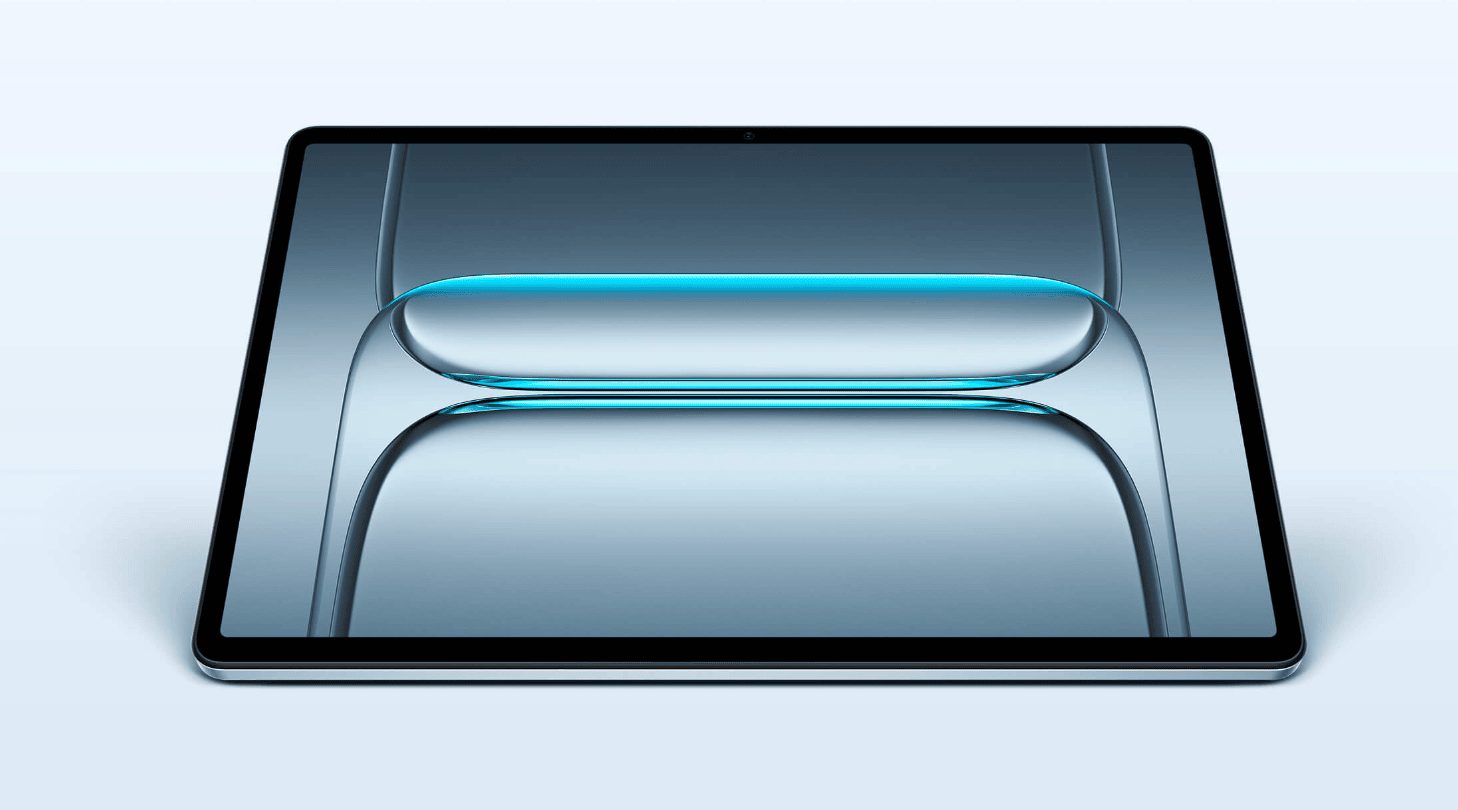Published on August 1, 2025 | By Aditya Chaudhary | Linkedin
Here I will discuss about the newly launched OnePlus Pad Lite 128GB Aero Blue.Designed with productivity, entertainment, and mobility in mind, this tablet blends premium aesthetics with reliable performance — all at an effective starting price of just ₹12,999.So whether you are a student or a normal day to day user, it can be a one of the best choice for you.
Display & Design: Big Screen, Bright View
The OnePlus Pad Lite features a vivid 11-inch LCD panel with a resolution of 1920×1200 pixels and a smooth 90Hz refresh rate. It boasts 500 nits brightness, 10-bit color depth, and a cinematic 16:10 aspect ratio, making it ideal for watching videos, attending online classes, or browsing the web. Although it lacks HDR support, the display is more than sufficient for everyday media consumption.
Processor, RAM & Storage Options
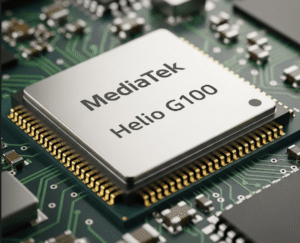
Powered by the MediaTek Helio G100 chipset, the tablet handles multitasking and casual gaming with ease. It’s available in two configurations:
-
6GB RAM + 128GB Storage (Wi-Fi only) – ₹15,999
-
8GB RAM + 128GB Storage (Wi-Fi + 4G LTE) – ₹17,999
For users who need more space, there’s expandable storage up to 1TB via microSD card.
Cameras & Audio: Balanced for Media & Video Calls
The tablet comes with 5MP front and rear cameras, both supporting 1080p video recording at 30fps — decent for video conferencing, virtual classes, and casual snaps. While not meant for photography enthusiasts, they perform adequately for typical tablet use cases.
On the audio front, it truly shines with quad speakers, Hi-Res Audio certification, and Omnibearing Sound Field technology from OnePlus. Whether you’re streaming movies or joining a Zoom call, expect rich, immersive sound.
Battery Life & Charging: Built to Last
Equipped with a massive 9340 mAh battery (typical) and 33W SUPERVOOC fast charging, the Pad Lite offers:
-
Up to 80 hours of music playback
-
Around 11 hours of video streaming
Charging is quick, ensuring minimal downtime — a huge plus for students and professionals alike.
Connectivity & Software: Smart Features for a Connected Life
-
Wi-Fi 5 (802.11ac)
-
Bluetooth 5.4
-
USB Type-C port
-
Optional 4G LTE with full calling and SMS support
The tablet runs on OxygenOS 15.0.1 based on Android 15, with features like split-screen mode, floating windows, and Quick Share. There’s also O+ Connect for seamless file sharing with iOS and iPadOS devices, making it a versatile tool for cross-platform users.
Also Read-https://bytethenews.in/lava-5g-mobile-phones-under-15000-with-fast-charging-august-2025/
Dimensions & Build
-
Size: 166.46 x 254.91 x 7.39 mm
-
Weight: 530g
-
Design: Metallic build with a sleek profile that feels premium in hand
Extras & User-Friendly Features
-
Facial Recognition Unlock
-
Kids Mode with parental controls
-
Google Kids Space for child-safe usage
-
microSD card slot supporting up to 1TB
-
No 3.5mm headphone jack – but supports Bluetooth audio and USB-C headphones
Launch Offers: Save More!
Take advantage of introductory deals:
-
₹2,000 Instant Bank Discount
-
₹1,000 Special Launch Offer
Effective starting price: ₹12,999
OnePlus Pad Lite: Review
Pros
-
Premium design with a solid, lightweight metal build
-
Excellent audio quality with quad speakers
-
Smooth multitasking via OxygenOS features
-
4G LTE calling + SMS for standalone use
-
Long battery life and fast 33W charging
-
Expandable storage via microSD
Cons
-
Average performance under heavy multitasking
-
No HDR display and lacks sharpness for close-up reading
-
Not suited for high-end gaming
-
No 3.5mm audio jack
-
Basic 5MP cameras only good for video calls
The OnePlus Pad Lite 128GB Aero Blue emerges as a top choice for students, content consumers, and casual usersin 2025. At an effective price of ₹12,999 (with offers), it offers a rare combination of premium build, great audio, versatile software, and LTE support — features typically seen in pricier tablets.
If you’re looking for the best tablet under ₹15,000 for studying, media, or light productivity, the OnePlus Pad Lite should be high on your shortlist.
1. Does the OnePlus Pad Lite support a stylus or pen input for drawing or note-taking ?
As of now, the OnePlus Pad Lite does not officially support a stylus or pen input like the OnePlus Stylo or third-party active pens. While basic capacitive styluses may work for general navigation, it lacks palm rejection and pressure sensitivity, making it unsuitable for serious digital art or note-taking.
2. Can the OnePlus Pad Lite be used for attending online classes or professional video calls ?
Yes, the tablet is well-suited for online learning and virtual meetings. Its 5MP front camera, quad speakers, and microphone setup provide an adequate experience for platforms like Zoom, Google Meet, or Microsoft Teams. However, lighting and background may affect camera clarity due to its basic sensor.
3. Is there support for software updates on the OnePlus Pad Lite ?
The OnePlus Pad Lite ships with OxygenOS 15 based on Android 15, and OnePlus typically offers 2 major Android updates and security patches for up to 3 years on its budget devices. However, exact update timelines may vary based on region and variant.
4. Can I use the OnePlus Pad Lite for content creation like video editing or blogging ?
While basic apps like Canva, CapCut, or Google Docs work fine, the MediaTek Helio G100 chipset is more tuned for casual use. The tablet may struggle with heavier content creation tools like Adobe Premiere Rush or Lightroom, especially during multi-layer editing or exporting high-resolution files.
5. Does the OnePlus Pad Lite support multi-user or guest profiles ?
Yes, since it runs on Android 15, the OnePlus Pad Lite supports multi-user mode and guest profiles, making it suitable for shared use in families. Each user can have their own apps, settings, and data, which enhances privacy and usability, especially for parents sharing the tablet with kids.