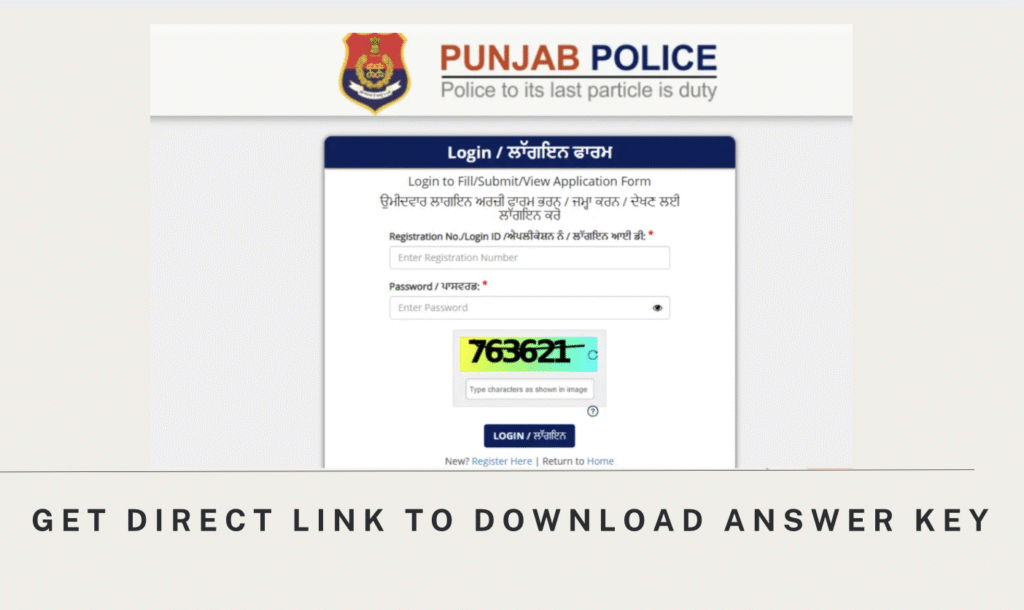Punjab Police Constable Answer Key 2025 Released: Download PDF at punjabpolice.gov.in
The Punjab Police Department has officially released the Punjab Police Constable Answer Key 2025 for the recently held written examination. Candidates who appeared for the exam can now download the official answer key directly from the Punjab Police’s official website — punjabpolice.gov.in.
The Punjab Police Constable written exam was conducted in multiple phases from 4 May to 18 June 2025. Following the successful completion of the exam, the official answer key was made available on 21 June 2025.
How to Download Punjab Police Constable Answer Key 2025 – Step-by-Step Guide
The Punjab Police Constable Answer Key 2025 has been officially released and is now accessible to all candidates who appeared for the written exam. To download the answer key hassle-free, follow the detailed steps below:
Step-by-Step Process :
-
Visit the Official Website
Go to the official Punjab Police website by typing www.punjabpolice.gov.in in your browser.
-
Navigate to the Recruitment Section
On the homepage, look for the “Recruitment” section, which is typically available in the left-hand side panel.
-
Click on ‘Punjab Police Recruitment’
From the recruitment panel, click on the option labeled “Punjab Police Recruitment” to access ongoing recruitment notifications.
-
Locate the 2025 Constable Recruitment Section
Scroll through the page and find the “Punjab Police Constable Recruitment 2025” link or section.
-
Open the Constable Answer Key Link
Click on the link that mentions “Constable Answer Key 2025” to proceed.
-
Login to the Recruitment Portal
You will be redirected to the official recruitment portal. Here, log in using your registered credentials – including your login ID and password.
-
Access the Answer Key
After logging in, locate the link for “Punjab Police Constable Answer Key 2025” and click on it.
-
Download the PDF
The answer key will be displayed on the screen in PDF format. Click the Download button to save it to your device.
-
Print for Easy Reference
It is recommended to take a printout of the answer key so you can easily match it with your responses.
Punjab Police Constable Answer Key 2025 – Raise Objections Now
The Punjab Police Constable Answer Key 2025 has been officially released for the recently conducted written exam. Candidates who have identified any discrepancies, incorrect answers, or errors in the answer key are now allowed to submit objections during the official objection window.
Objection Window Timeline
-
Start Date & Time: 21st June 2025, from 7:00 PM onwards
-
End Date & Time: 23rd June 2025, till 7:00 PM sharp
Steps to File Objections for Punjab Police Constable Answer Key 2025
If you believe that any answer provided in the Punjab Police Constable Answer Key 2025 is incorrect, you have the opportunity to challenge it through the official objection process. Follow the step-by-step guide below to raise your objection accurately within the prescribed timeline:
How to Submit Objection Against Punjab Police Constable Answer Key 2025
-
Visit the Official Website
Go to the official Punjab Police website at www.punjabpolice.gov.in.
-
Locate the Objection Link
On the homepage or under the “Recruitment” section, find and click on the link labeled “Objection for Punjab Police Constable Answer Key 2025.”
-
Login with Credentials
Enter your registration number and password to access your candidate dashboard.
-
Select the Question to Challenge
Choose the specific question number for which you want to raise an objection.
-
Attach Supporting Documents
Upload a valid proof, explanation, or reference (from a reliable source like textbooks, official guides, etc.) to support your claim.
-
Pay the Objection Fee (If Applicable)
If an objection fee is required, proceed to make the online payment through the available payment gateway.
-
Submit the Objection
Carefully review all the details of your objection, then click on the “Submit” button to complete the process.