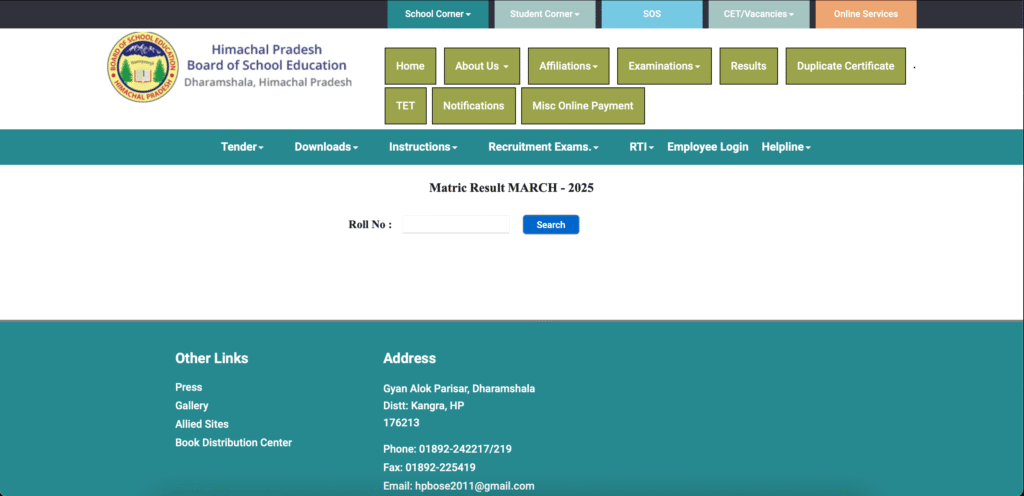The Himachal Pradesh Board of School Education (HPBOSE) has officially announced the Class 10 results for the academic session 2024–2025 on May 15, 2025. Students who appeared for the board exams can now check their results through the official website at hpbose.org. To access their marks, candidates must use the roll no link provided below, ensuring a smooth and secure login experience.
For added convenience, HPBOSE has also enabled digital access to mark sheets via the DigiLocker platform. This means students can not only view their HPBOSE 10th Result 2025 online but also download their Class 10 and 12 mark sheets digitally. DigiLocker provides a verified and government-recognized alternative for accessing documents, reducing the need for physical copies during admissions or official use.
By offering the results on both the HPBOSE website and DigiLocker, the board has improved accessibility and reduced dependency on a single channel. The addition of the roll no link ensures that students can quickly retrieve their results with minimal hassle, even during high-traffic times. This multi-platform approach ensures that all students receive timely and reliable access to their academic performance.
Steps to Download HPBOSE 10th Result 2025 via Official Website (hpbose.org):
-
Visit the official website: Go to hpbose.org.
-
Click on the result link: On the homepage, look for “HPBOSE 10th Result 2025” or “Class 10 Result” and click on it.
-
Enter your credentials: You’ll be asked to enter your Roll Number in the provided roll no link field.
-
Submit details: Click on the “Search” or “Submit” button.
-
View your result: Your marksheet will appear on the screen.
-
Download or print: Click on the “Download” button to save your result as a PDF, or take a printout for future reference.
Also read-https://bytethenews.in/pseb-ac-in-class-12th-result-declared-2025-get-direct-result-download-link/
1. Where can I check my HPBOSE 10th Result 2025 ?
You can check your HPBOSE Class 10 result on the official website – hpbose.org. Once there, simply click on the result link, enter your roll number, and your marksheet will be displayed.
2. What is the roll no link and how do I use it ?
The roll no link is the direct section on the result page where you enter your exam roll number to access your marks. It’s typically labeled as “Enter Roll Number” or similar. Just type in your number, click submit, and your result will appear instantly.
3. Can I download my HPBOSE 10th marksheet online ?
Yes, absolutely. After checking your result on the official HPBOSE website, you can download your marksheet in PDF format. You can also access a digital version via DigiLocker, which is equally valid and recognized for official use.
4. What should I do if the HPBOSE website is not loading ?
During peak traffic hours, the website might be slow or unresponsive. If that happens, try refreshing the page after a few minutes or use DigiLocker as an alternative platform to view and download your marksheet.
5. Is the DigiLocker marksheet valid for admissions and verification?
Yes, the marksheet available on DigiLocker is officially issued by HPBOSE and holds the same value as a physical copy. It is accepted by schools, colleges, and government institutions for further studies and document verification.